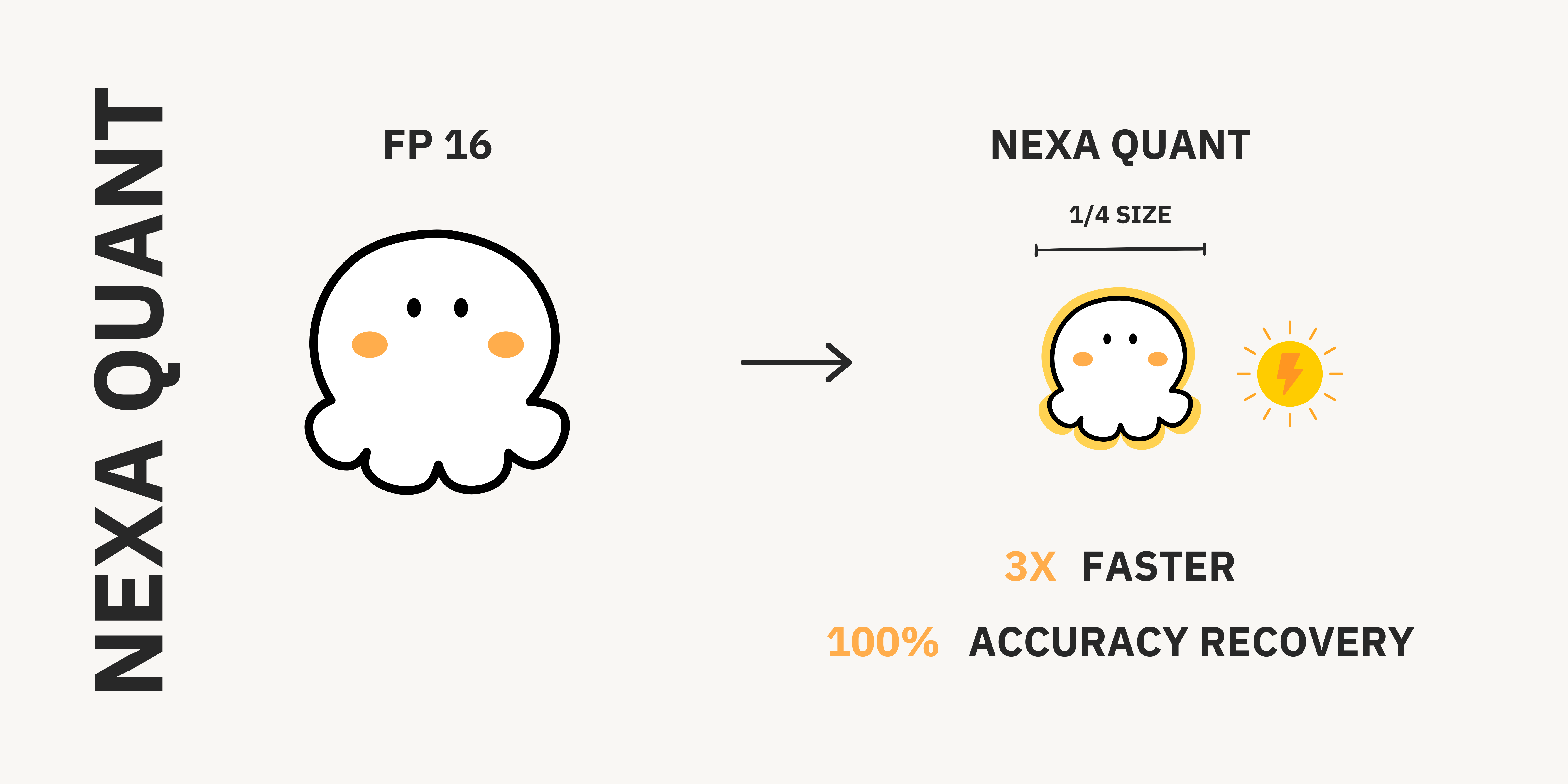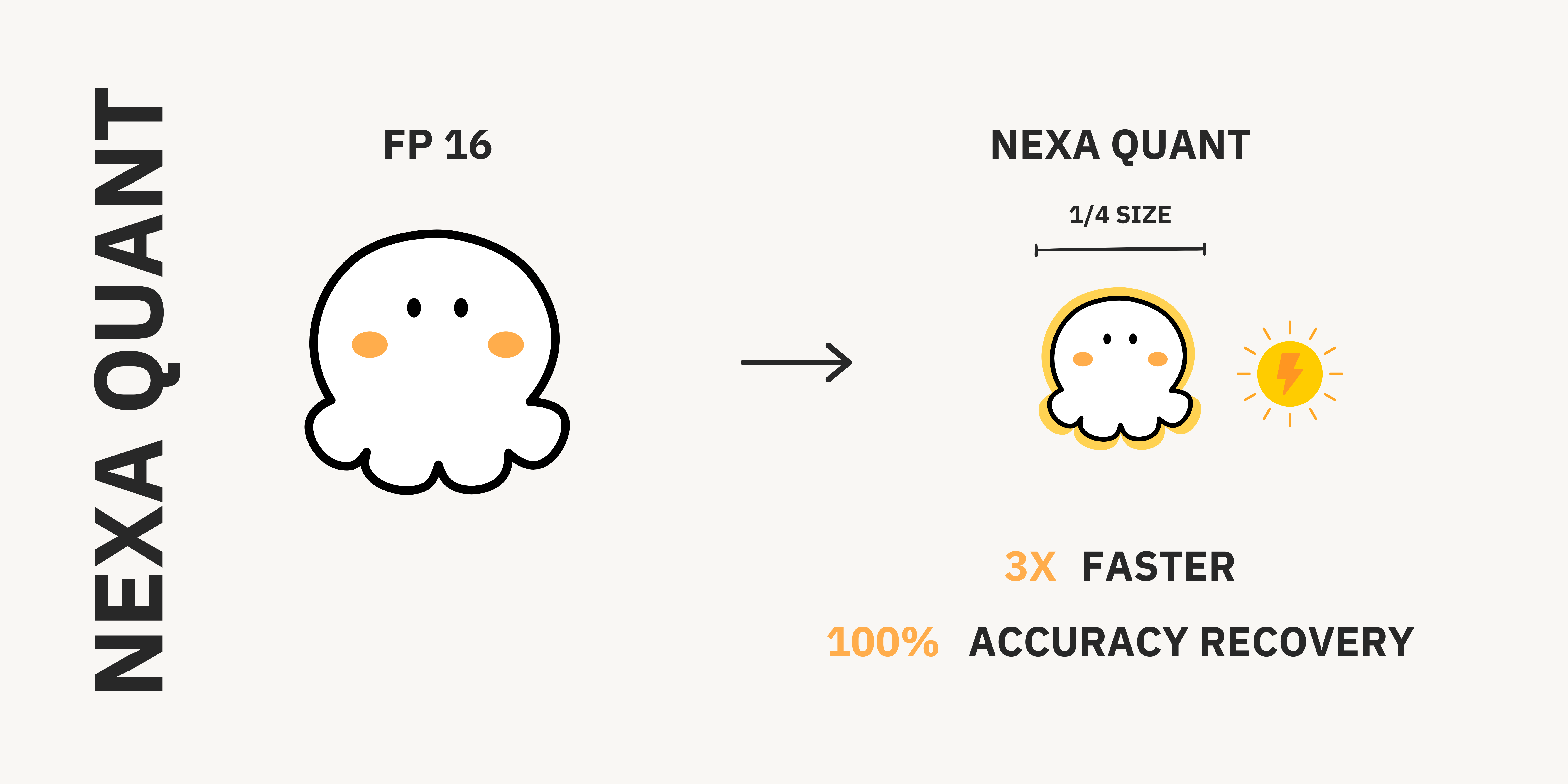---
base_model: deepseek-ai/DeepSeek-R1-Distill-Qwen-1.5B
library_name: transformers
license: apache-2.0
tags:
- deepseek
- qwen
- qwen2
- transformers
- GGUF
---
# DeepSeek-R1-Distill-Qwen-1.5B-NexaQuant
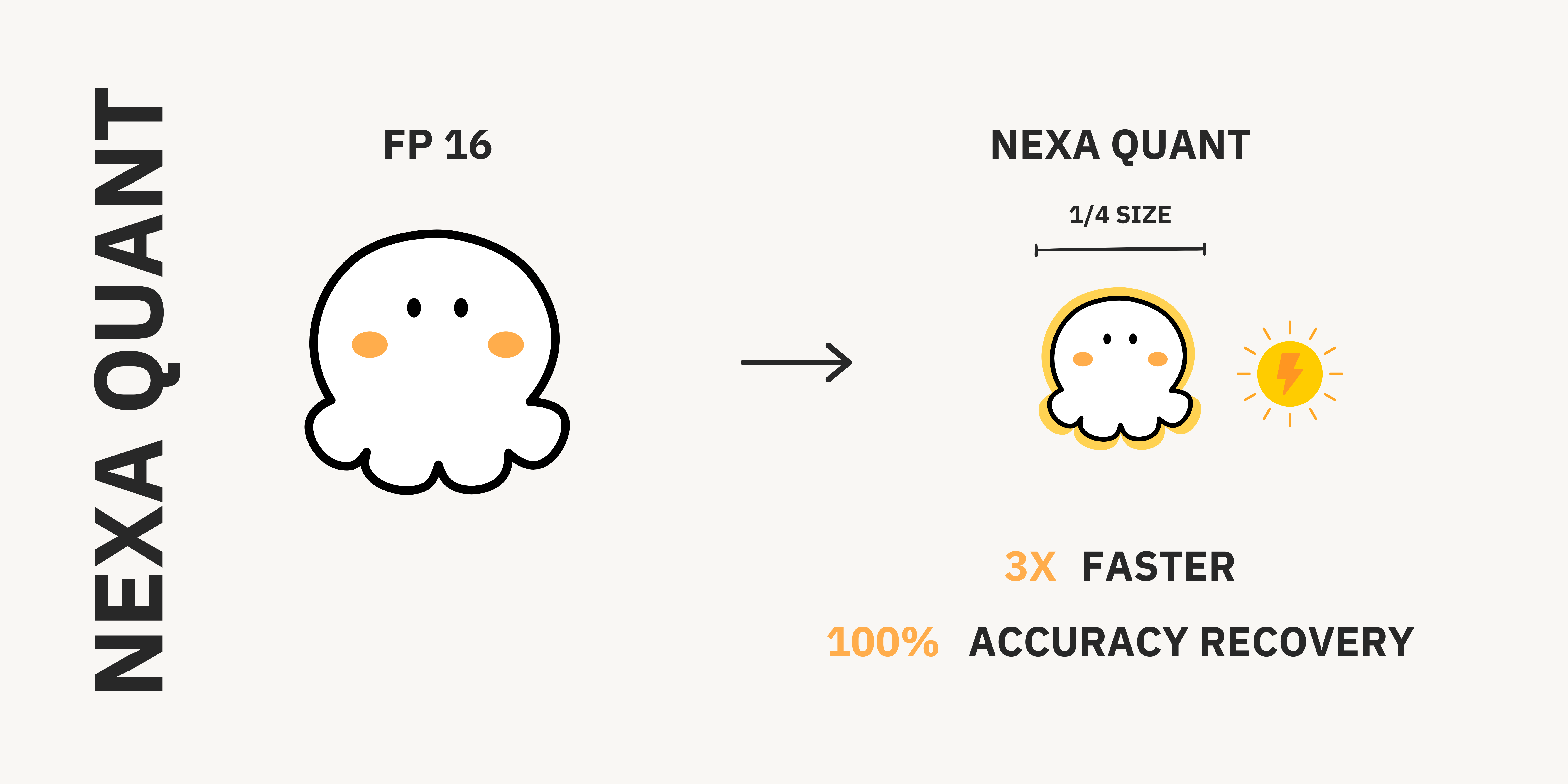
## Introduction
DeepSeek-R1 has been making headlines for rivaling OpenAI’s O1 reasoning model while remaining fully open-source. Many users want to run it locally to ensure data privacy, reduce latency, and maintain offline access. However, fitting such a large model onto personal devices typically requires quantization (e.g. Q4_K_M), which often sacrifices accuracy (up to ~22% accuracy loss) and undermines the benefits of the local reasoning model.
We’ve solved the trade-off by quantizing the DeepSeek R1 Distilled model to 1/4 its original size—without losing any accuracy. Tests on an **HP Omnibook AIPC** with an **AMD Ryzen™ AI 9 HX 370 processor** showed a decoding speed of **66.40 tokens per second** and a peak RAM usage of just **1228 MB** in NexaQuant version—compared to only **25.28 tokens** per second and **3788 MB RAM** in the unquantized version—while NexaQuant **maintaining full precision model accuracy.**
## NexaQuant Use Case Demo
Here’s a comparison of how a standard Q4_K_M and NexaQuant-4Bit handle a common investment banking brain teaser question. NexaQuant excels in accuracy while shrinking the model file size by 4 times.
Prompt: A Common Investment Banking BrainTeaser Question
There is a 6x8 rectangular chocolate bar made up of small 1x1 bits. We want to break it into the 48 bits. We can break one piece of chocolate horizontally or vertically, but cannot break two pieces together! What is the minimum number of breaks required?
Right Answer: 47

## Benchmarks
The benchmarks show that NexaQuant’s 4-bit model preserves the reasoning capacity of the original 16-bit model, delivering uncompromised performance in a significantly smaller memory & storage footprint.
**Reasoning Capacity:**

**General Capacity:**
| Benchmark | Full 16-bit | llama.cpp (4-bit) | NexaQuant (4-bit)|
|----------------------------|------------|-------------------|-------------------|
| **HellaSwag** | 35.81 | 34.31 | 34.60 |
| **MMLU** | 37.31 | 35.49 | 37.41 |
| **ARC Easy** | 67.55 | 54.20 | 65.53 |
| **MathQA** | 41.04 | 28.51 | 39.87 |
| **PIQA** | 65.56 | 61.70 | 65.07 |
| **IFEval** | 18.78 | 16.52 | 21.84 |
## Run locally
NexaQuant is compatible with **Nexa-SDK**, **Ollama**, **LM Studio**, **Llama.cpp**, and any llama.cpp based project. Below, we outline multiple ways to run the model locally.
#### Option 1: Using Nexa SDK
**Step 1: Install Nexa SDK**
Follow the installation instructions in Nexa SDK's [GitHub repository](https://github.com/NexaAI/nexa-sdk).
**Step 2: Run the model with Nexa**
Execute the following command in your terminal:
```bash
nexa run DeepSeek-R1-Distill-Qwen-1.5B-NexaQuant:q4_0
```
#### Option 2: Using llama.cpp
**Step 1: Build llama.cpp on Your Device**
Follow the "Building the project" instructions in the llama.cpp [repository](https://github.com/ggerganov/llama.cpp) to build the project.
**Step 2: Run the Model with llama.cpp**
Once built, run `llama-cli` under `/bin/`:
```bash
./llama-cli \
--model your/local/path/to/DeepSeek-R1-Distill-Qwen-1.5B-NexaQuant \
--prompt 'Provide step-by-step reasoning enclosed in tags, followed by the final answer enclosed in \boxed{} tags.' \
```
#### Option 3: Using LM Studio
**Step 1: Download and Install LM Studio**
Get the latest version from the [official website](https://lmstudio.ai/).
**Step 2: Load and Run the Model**
1. In LM Studio's top panel, search for and select `NexaAIDev/DeepSeek-R1-Distill-Qwen-1.5B-NexaQuant`.
2. Click `Download` (if not already downloaded) and wait for the model to load.
3. Once loaded, go to the chat window and start a conversation.
---
## What's next
1. This model is built for complex problem-solving, which is why it sometimes takes a long thinking process even for simple questions. We recognized this and are working on improving it in the next update.
2. Inference Nexa Quantized Deepseek-R1 distilled model on NPU.
### Follow us
If you liked our work, feel free to ⭐Star [Nexa's GitHub Repo](https://github.com/NexaAI/nexa-sdk).
Interested in running DeepSeek R1 on your own devices with optimized CPU, GPU, and NPU acceleration or compressing your finetuned DeepSeek-Distill-R1? [Let’s chat!](https://nexa.ai/book-a-call)
[Blogs](https://nexa.ai/blogs/deepseek-r1-nexaquant) | [Discord](https://discord.gg/nexa-ai) | [X(Twitter)](https://x.com/nexa_ai)
Join Discord server for help and discussion.