YOLOV8s Barcode/QR Code Detection Model
This repository hosts a finetuned Ultralytics YOLOv8s model specifically designed for barcode and QR code classification and detection. Building upon the robust and efficient architecture of YOLOv8, this model has been fine-tuned on a comprehensive dataset of over 5,000 images, encompassing various barcode types (EAN13, Code128, etc.) and QR codes.
YOLOv8 is renowned for its speed, accuracy, and ease of use, making it an excellent foundation for specialized object detection tasks like barcode and QR code recognition. This finetuned model aims to provide a reliable and performant solution for applications requiring automated barcode and QR code scanning and identification.
We hope this model proves useful for your projects! For general YOLOv8 documentation, please refer to the Ultralytics Docs. For specific questions or discussions related to this finetuned model, please raise an issue on its Hugging Face model page.
Documentation & Usage
Below is a quickstart guide for installing the necessary dependencies and using this finetuned model.
Install
To use this model, you'll need the ultralytics package, which can be installed via pip. Ensure you have a Python>=3.8 environment with PyTorch>=1.8.
pip install ultralytics
For alternative installation methods or more detailed instructions on setting up your environment, please refer to the Ultralytics Quickstart Guide.
Usage
CLI
You can use this model directly from the Command Line Interface (CLI) using the yolo command. Make sure the YOLOV8s_Barcode_Detection.pt model file is accessible in your current directory or specified with its full path.
yolo predict model=YOLOV8s_Barcode_Detection.pt source='path/to/your/image.jpg'
The yolo command offers various modes and arguments (e.g., imgsz=640). For more details, consult the YOLOv8 CLI Docs.
Python
This model can also be easily integrated into your Python applications. The usage mirrors the standard Ultralytics YOLO API.
from ultralytics import YOLO
# Load your finetuned model
model = YOLO("YOLOV8s_Barcode_Detection.pt")
# Perform object detection on an image
results = model("path/to/image.jpg")
# Optionally, visualize the results
results[0].show()
# You can also export the model to other formats (e.g., ONNX)
# This is useful for deployment in various environments.
# path = model.export(format="onnx") # uncomment to export
For more advanced Python usage, including training, validation, and different prediction modes, refer to the YOLOv8 Python Docs.
Model Details
This specific model, YOLOV8s_Barcode_Detection.pt, is a finetuned instance of the YOLOv8s (small) detection model. It has been specifically trained for barcode and QR code classification and detection.
Dataset
The model was finetuned on a custom dataset comprising over 5,000 images. This dataset includes a wide variety of barcode types such as EAN13, Code128, and many more, alongside various QR code instances, ensuring robustness across different real-world scenarios.
Training Parameters
The training process leveraged a pre-trained yolov8s.pt checkpoint and was conducted with the following key parameters:
# Base model used for finetuning
model = YOLO('yolov8s.pt')
# Training parameters
results = model.train(
data='dataset/data_autosplit.yaml', # Path to the custom dataset
epochs=30, # Number of training epochs
patience=10, # Early stopping patience
batch=16, # Batch size (adjust based on GPU memory)
imgsz=640, # Image size for training
name='yolov8_large_dataset_v1', # Run name
# Augmentation parameters
degrees=180, # Random rotation (0-180 degrees)
translate=0.1, # Image translation (0-1)
scale=0.5, # Image scaling (0-1)
shear=10, # Image shearing (degrees)
perspective=0.001, # Image perspective (0-0.001)
fliplr=0.5, # Horizontal flip (probability)
flipud=0.5, # Vertical flip (probability)
cutmix=0.2, # CutMix augmentation (probability)
)
The combination of a robust base model, a diverse custom dataset, and carefully selected training parameters aims to provide high accuracy and generalization for barcode and QR code detection across various real-world scenarios.
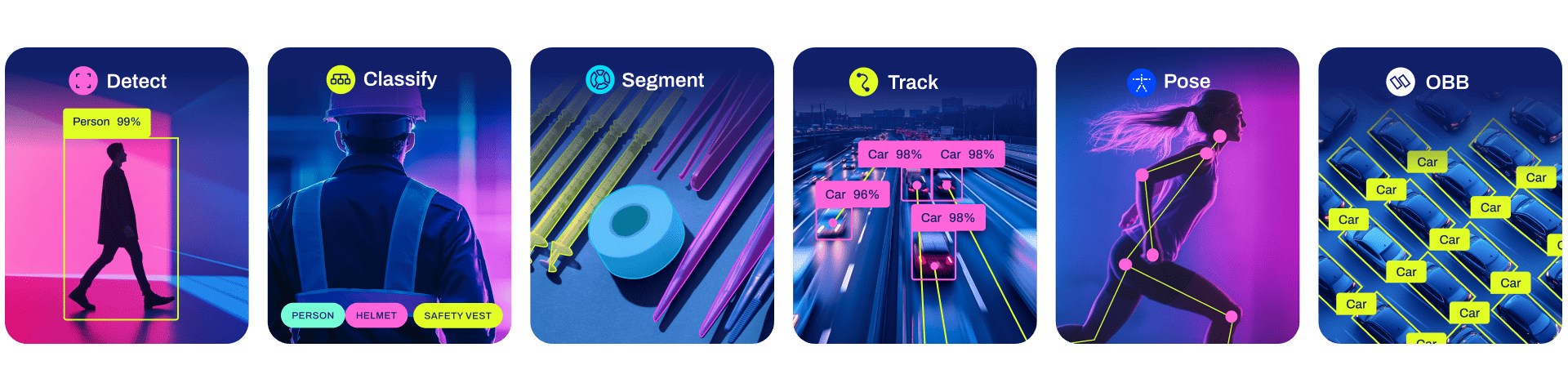
While the table below provides a general overview of the YOLOv8s base model's performance on the COCO dataset, which serves as a reference for its architectural capabilities. Please note that the performance metrics for YOLOV8s_Barcode_Detection.pt will differ, reflecting its specialized training on barcode and QR code data.
Base YOLOv8s Detection (COCO Reference)
See Detection Docs for usage examples with these models trained on COCO, which include 80 pre-trained classes.
| Model | size (pixels) |
mAPval 50-95 |
Speed CPU ONNX (ms) |
Speed A100 TensorRT (ms) |
params (M) |
FLOPs (B) |
|---|---|---|---|---|---|---|
| YOLOv8s | 640 | 44.9 | 128.4 | 1.20 | 11.2 | 28.6 |
- mAPval values are for single-model single-scale on COCO val2017 dataset.
Reproduce byyolo val detect data=coco.yaml device=0 - Speed averaged over COCO val images using an Amazon EC2 P4d instance.
Reproduce byyolo val detect data=coco.yaml batch=1 device=0|cpu
Performance and Results
Below are the key performance metrics and visualizations from the training and validation of the YOLOV8s_Barcode_Detection.pt model.
Key Metrics from Training (Last Epoch)
| Metric | Value |
|---|---|
metrics/precision(B) |
0.97545 |
metrics/recall(B) |
0.99127 |
metrics/mAP50(B) |
0.98643 |
metrics/mAP50-95(B) |
0.77643 |
val/box_loss |
0.988 |
val/cls_loss |
0.43007 |
val/dfl_loss |
1.11172 |
These metrics demonstrate the model's high precision and recall, especially at an IoU threshold of 0.5 (mAP50), indicating excellent performance in detecting both barcode and QR code instances.
Visual Results
Here are various plots generated during the training process, providing deeper insights into the model's performance and behavior:
| Plot Type | Description | Image |
|---|---|---|
| F1-Confidence Curve | This curve shows the F1 score across different confidence thresholds for both barcode and QR code classes, as well as the overall F1 score. The peak F1 of 0.98 is achieved at a confidence of 0.553. |
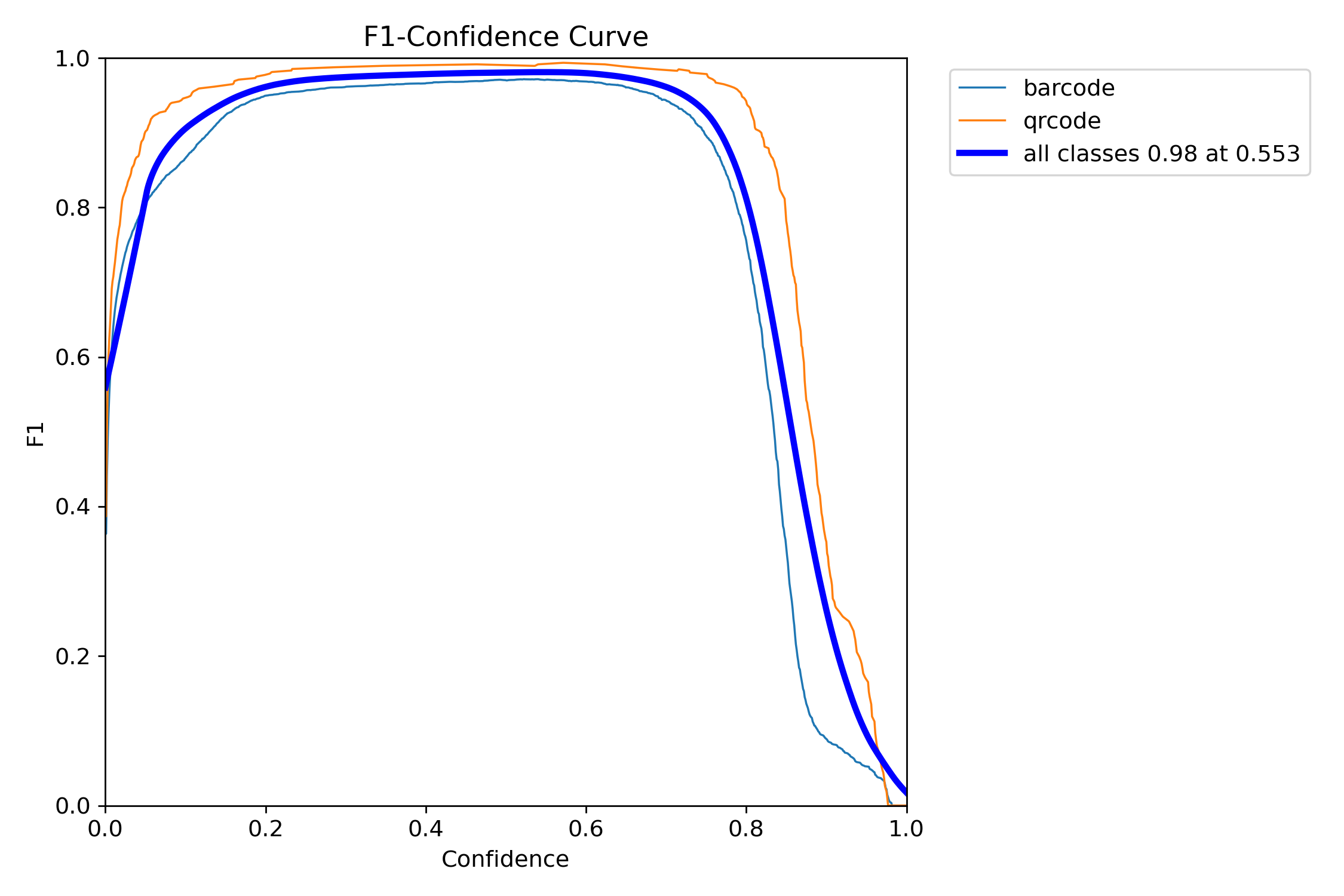 |
| Precision-Confidence Curve | This plot illustrates how precision changes with varying confidence thresholds. A high precision of 1.00 is achieved at a confidence of 0.928. |
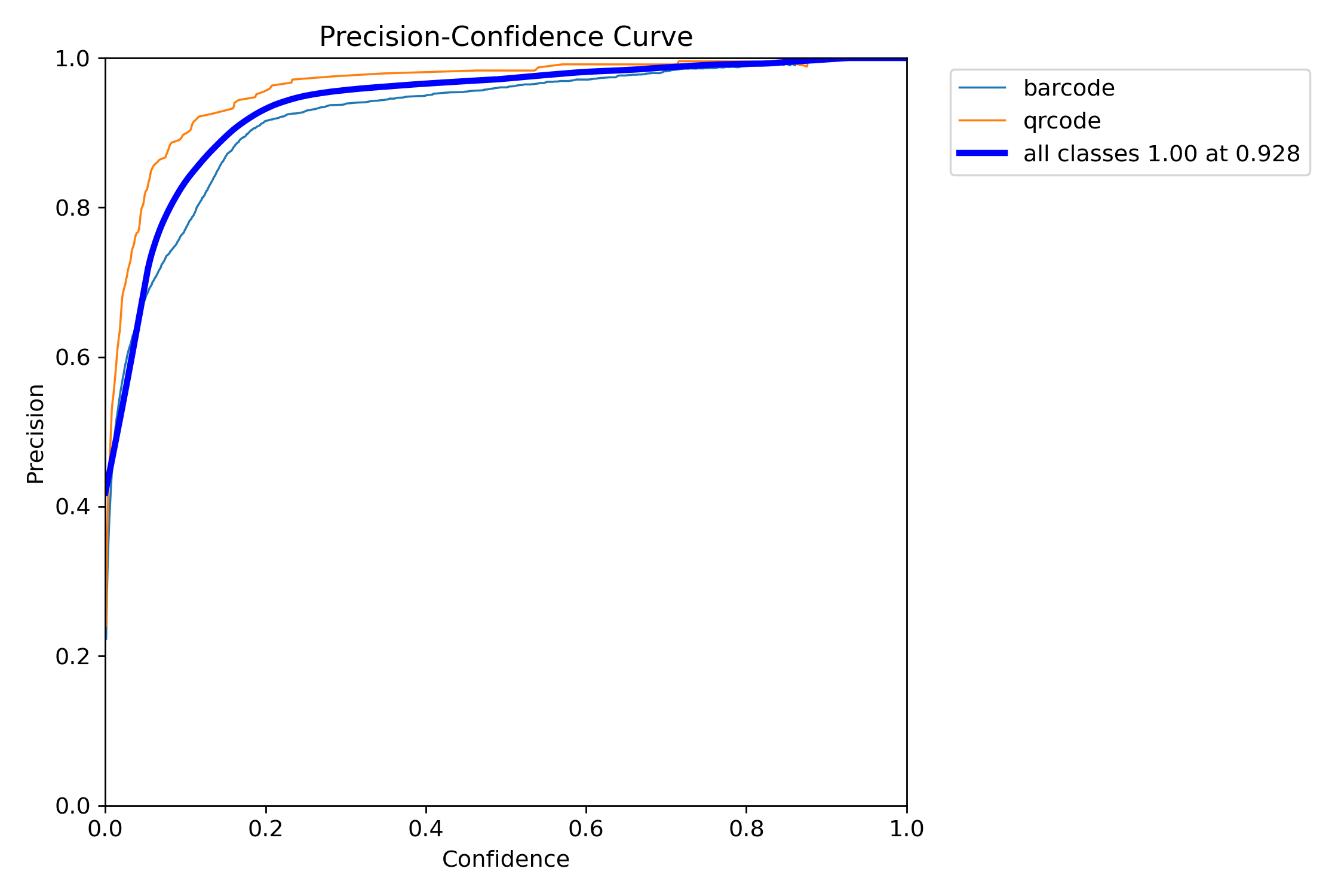 |
| Precision-Recall Curve | The Precision-Recall curve highlights the trade-off between precision and recall. The model achieved an impressive overall [email protected] of 0.986, with individual class scores of 0.979 for barcode and 0.992 for qrcode. |
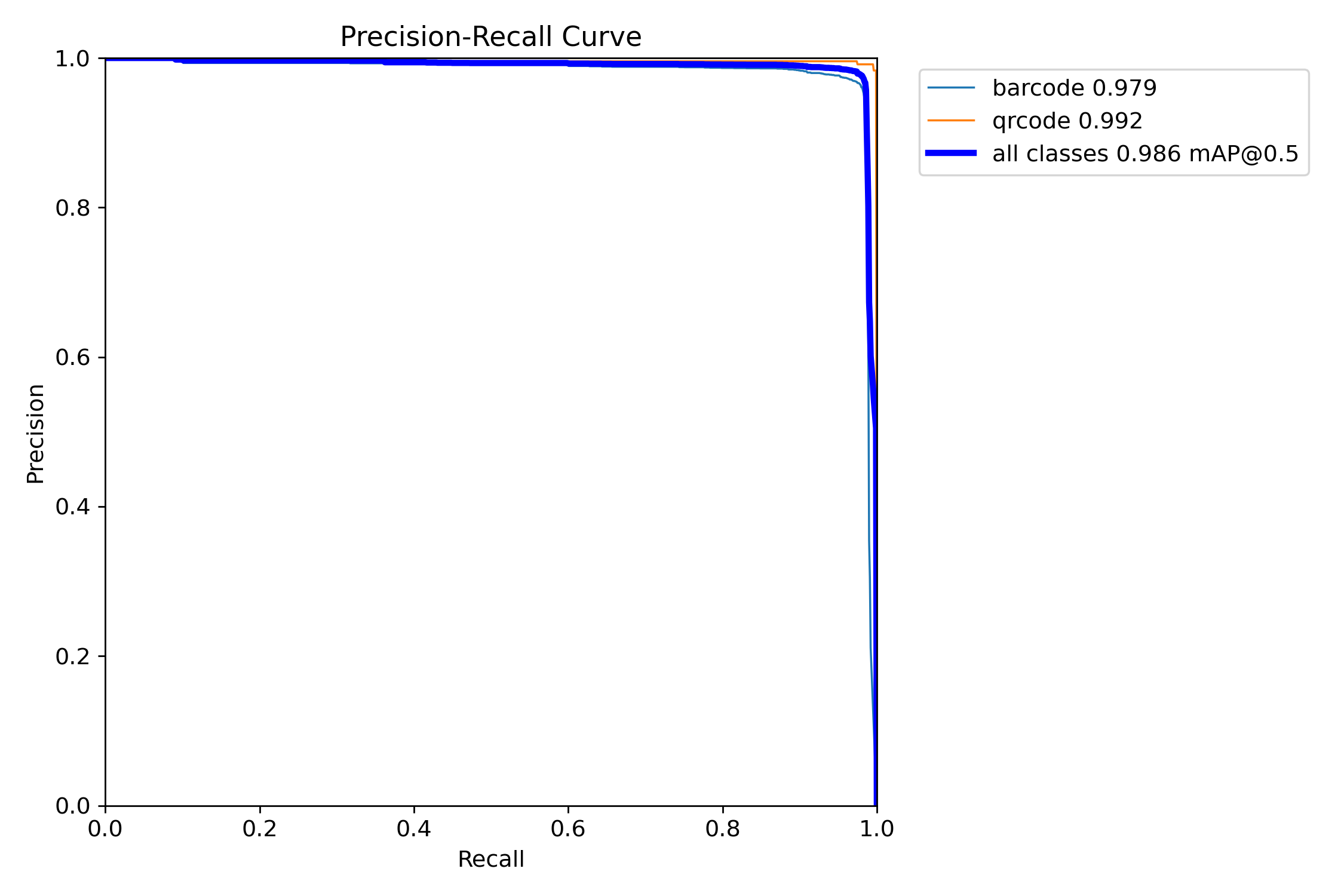 |
| Recall-Confidence Curve | This curve shows the recall performance at different confidence thresholds. | 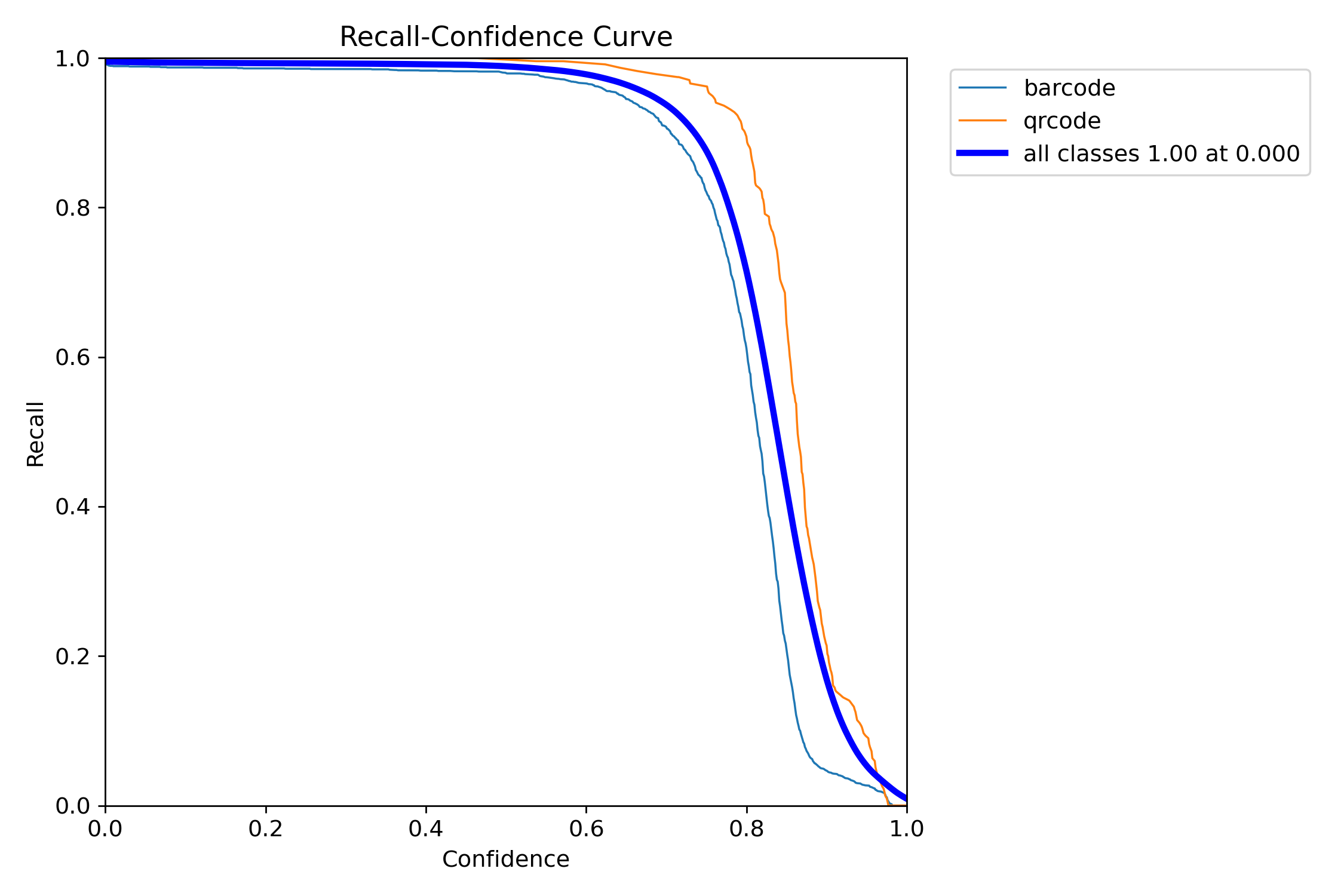 |
| Confusion Matrix (Normalized) | The normalized confusion matrix shows the proportion of true positives, false positives, and false negatives for each class, normalized by the true class count. | 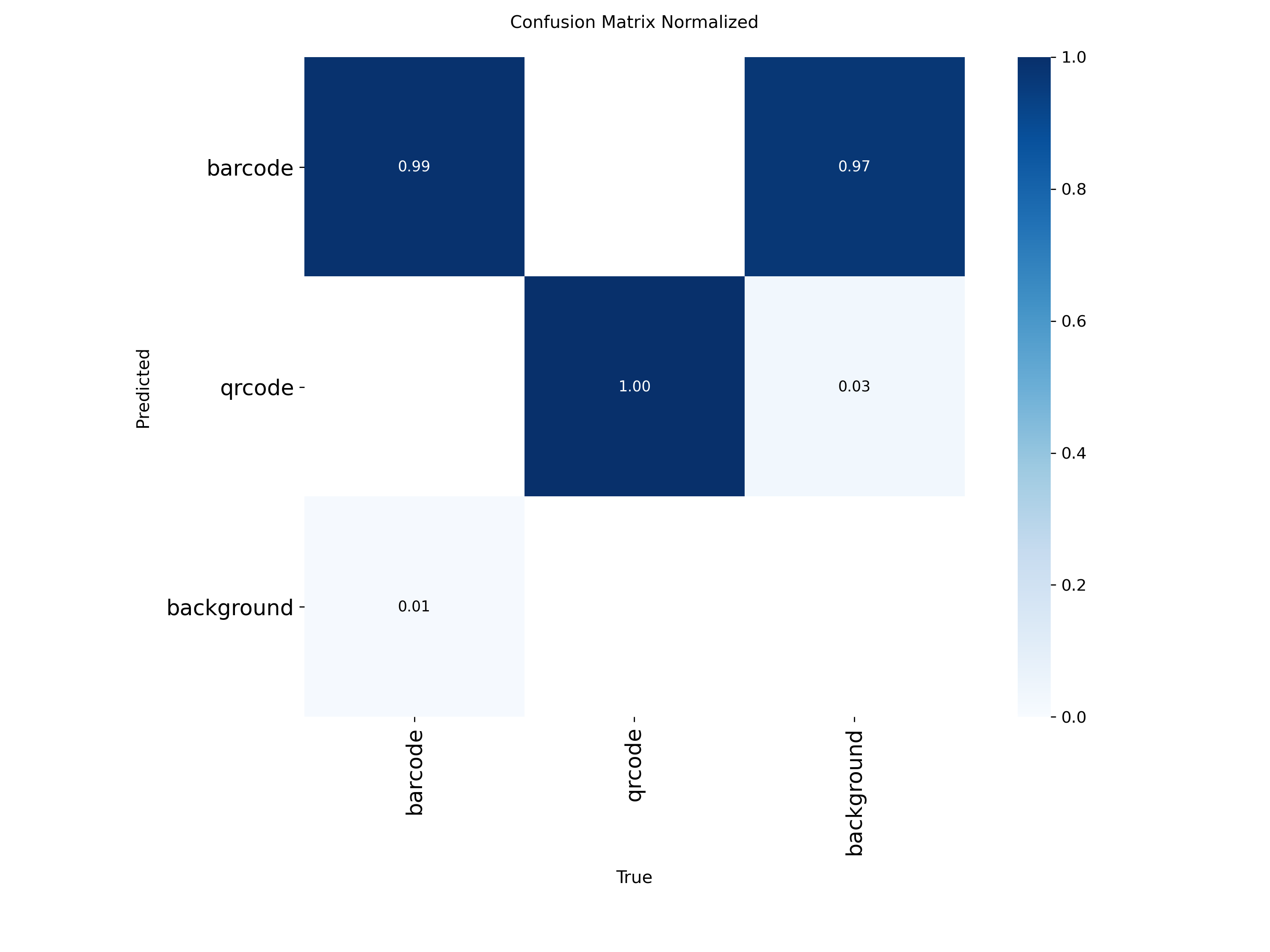 |
| Confusion Matrix (Absolute Counts) | The absolute confusion matrix shows the raw counts of true positives, false positives, and false negatives for each class. | 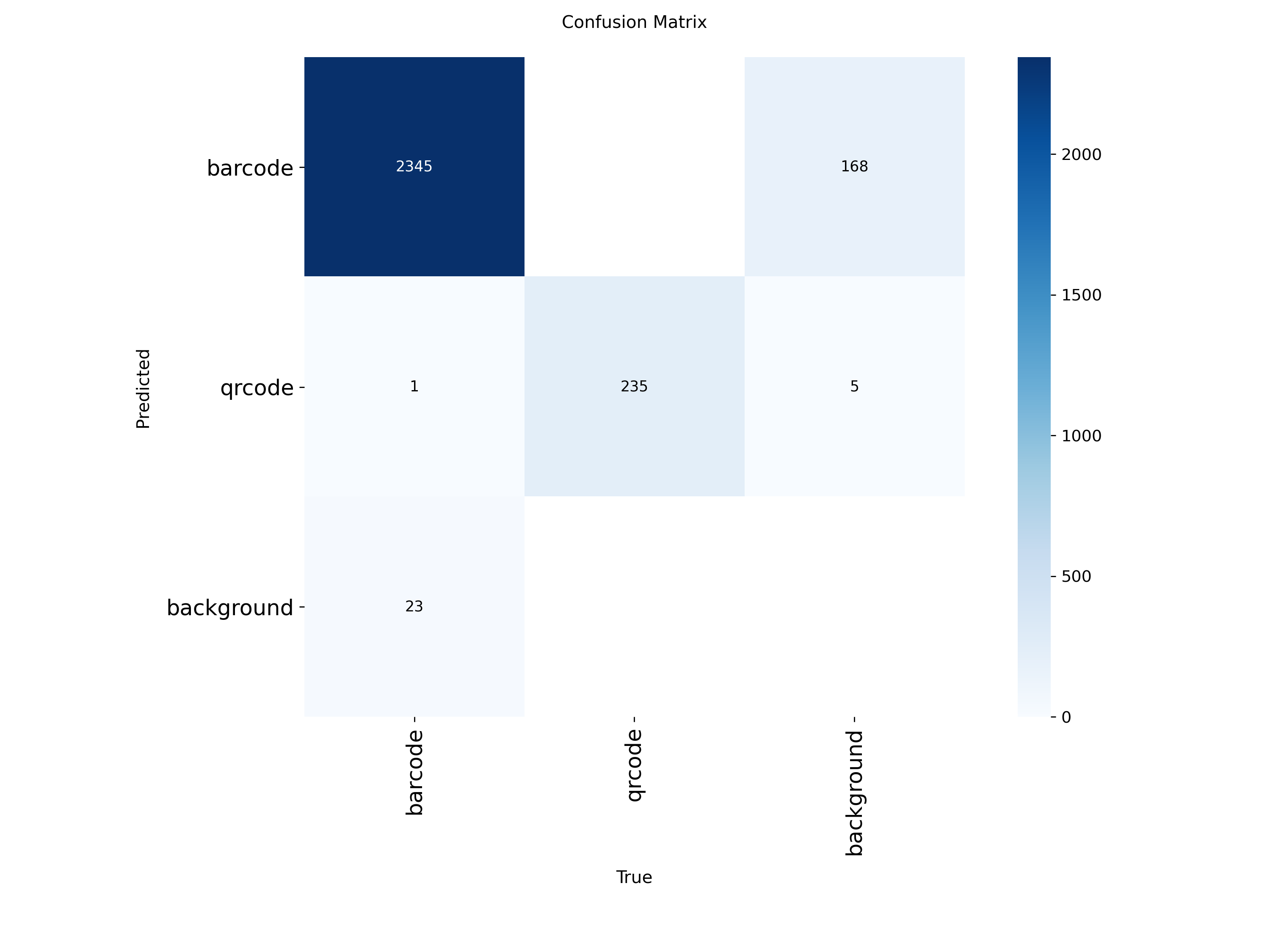 |
| Dataset Distribution | This plot provides insights into the distribution of instances within the dataset, including class counts, bounding box shapes, and centroid locations. | 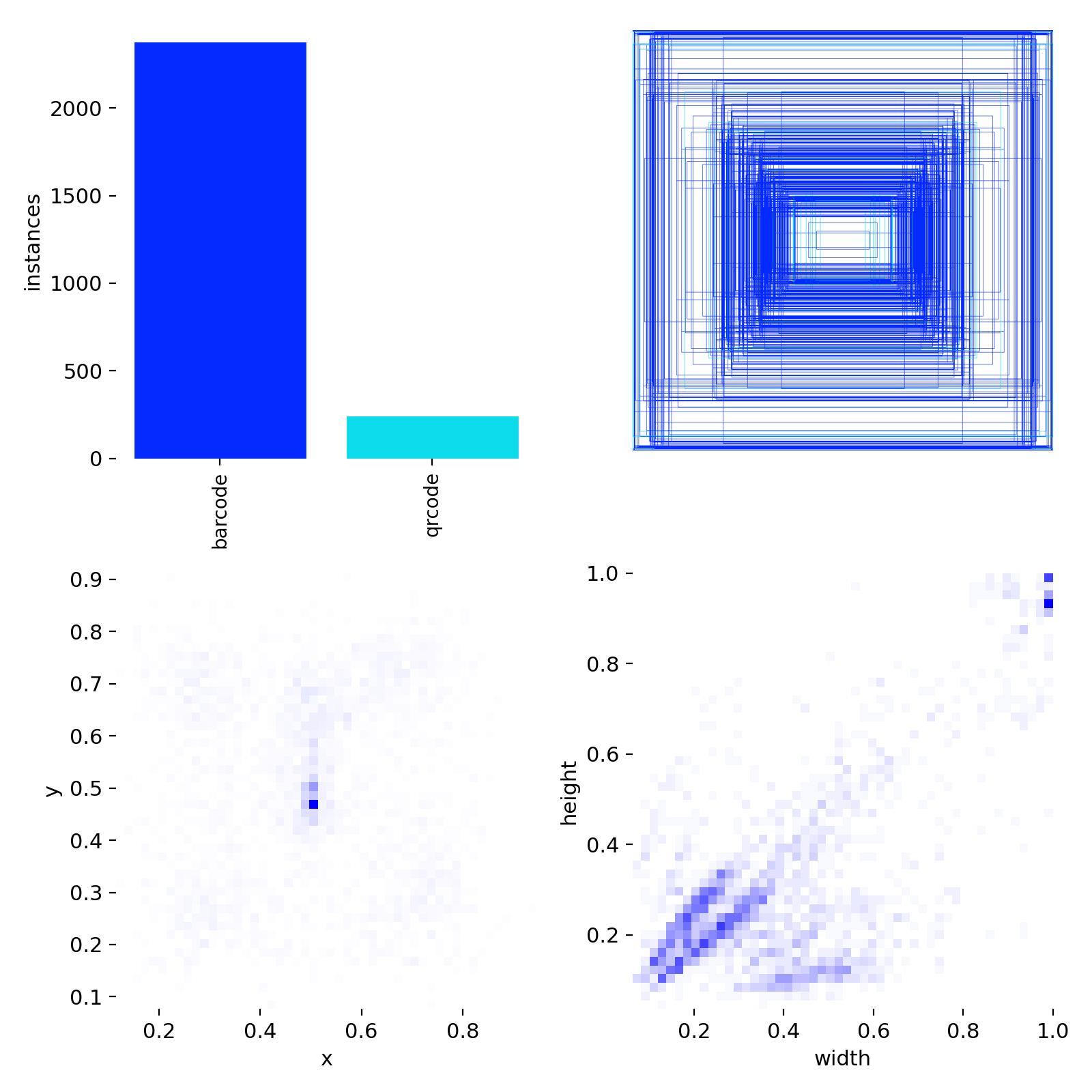 |
| Training & Validation Curves | These plots track the training and validation losses (box, classification, DFL) and performance metrics (precision, recall, mAP) across all epochs, demonstrating the model's learning progression. | 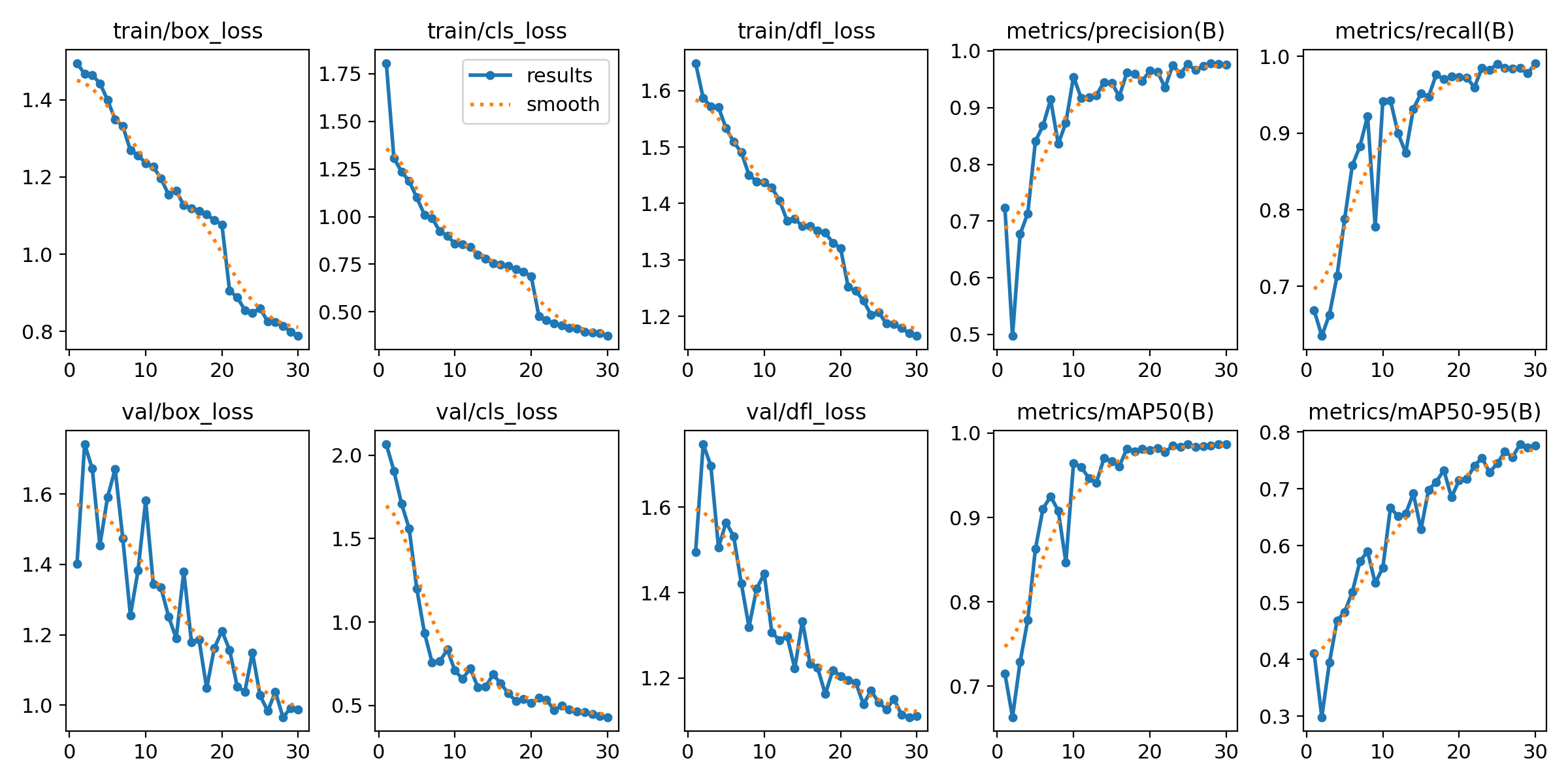 |
Example Prediction Batches
Visual examples of the model's predictions on validation images, showing detected bounding boxes and class labels (before and after confidence thresholding for clarity).
Labeled Predictions (Ground Truth)



Predicted Bounding Boxes (with Confidence)
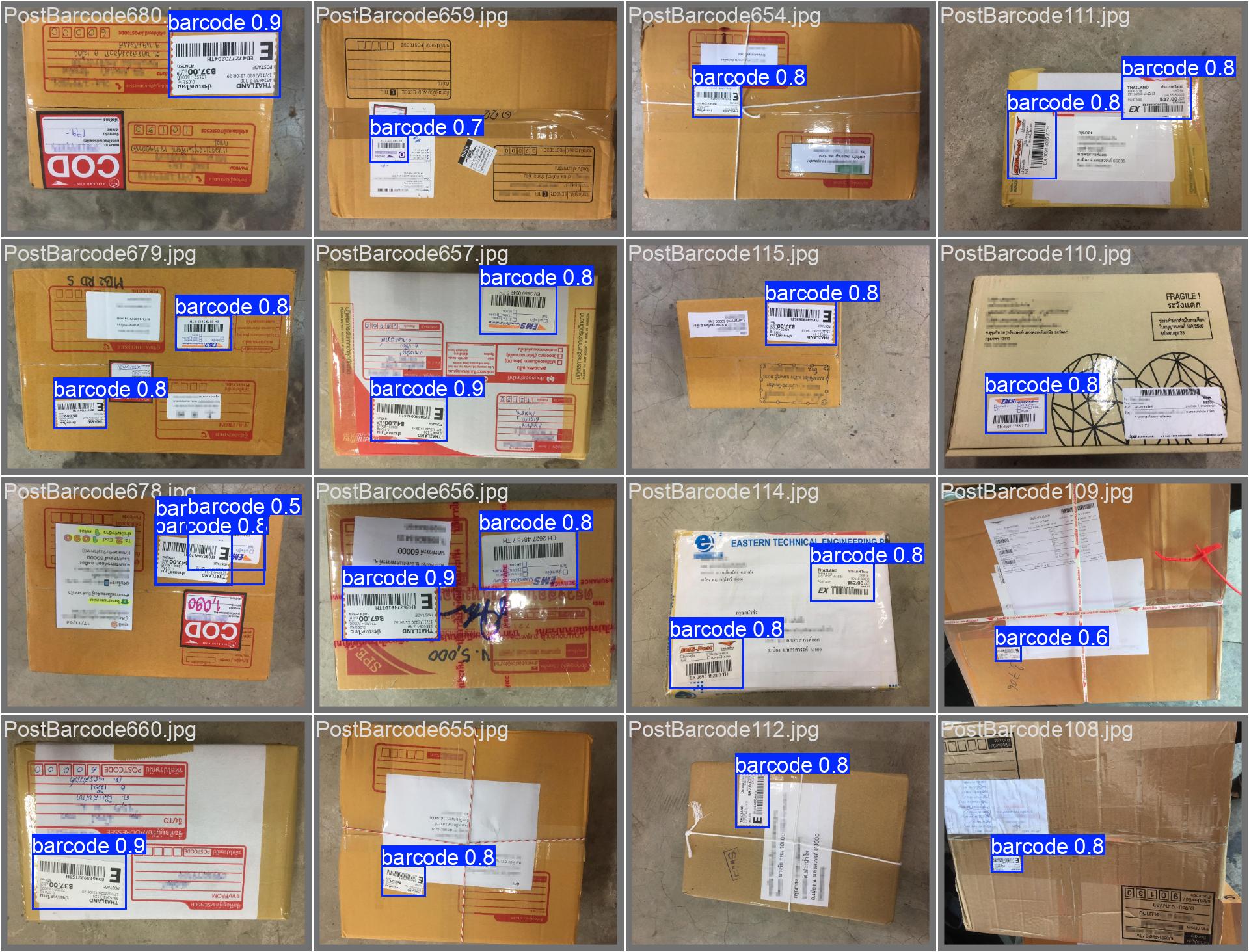


License
Ultralytics offers two licensing options to accommodate diverse use cases:
- AGPL-3.0 License: This OSI-approved open-source license is ideal for students and enthusiasts, promoting open collaboration and knowledge sharing. See the LICENSE file for more details. –––
- Downloads last month
- 270
Model tree for Piero2411/YOLOV8s-Barcode-Detection
Base model
Ultralytics/YOLOv8




