Opus ASCII FLUX

- Prompt
- ascii art, opus_ascii, will smith eating spaghetti
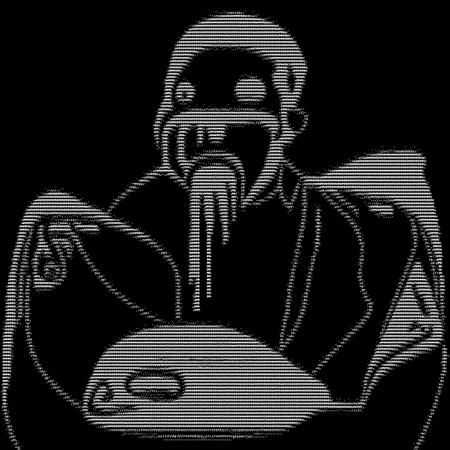
- Prompt
- ascii art, opus_ascii, will smith eating spaghetti

- Prompt
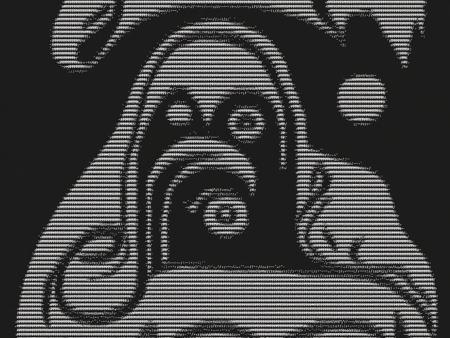
- Prompt
Model description
Trained on Claude Opus 3 ASCII art output latent space discovered by @dyot_meet_mat on twitter
Trigger words
You should use opus_ascii to trigger the image generation.
Download model
Weights for this model are available in Safetensors format.
Download them in the Files & versions tab.
Use it with the 🧨 diffusers library
from diffusers import AutoPipelineForText2Image
import torch
device = "cuda" if torch.cuda.is_available() else "cpu"
pipeline = AutoPipelineForText2Image.from_pretrained('black-forest-labs/FLUX.1-dev', torch_dtype=torch.bfloat16).to(device)
pipeline.load_lora_weights('veryVANYA/opus-ascii-flux', weight_name='flux_opus_ascii.safetensors')
image = pipeline('`opus_ascii`').images[0]
For more details, including weighting, merging and fusing LoRAs, check the documentation on loading LoRAs in diffusers
- Downloads last month
- 27
Model tree for veryVANYA/opus-ascii-flux
Base model
black-forest-labs/FLUX.1-dev