|
--- |
|
language: |
|
- en |
|
license: mit |
|
pipeline_tag: video-text-to-text |
|
datasets: |
|
- Kangheng/video-utr-7b-hf |
|
--- |
|
|
|
# Video-UTR-7B Model Card |
|
|
|
## 📄 Model details |
|
|
|
**Model type:** |
|
|
|
Video-UTR, as a new family of state-of-the-art video-MLLMs, is designed based on our proposed Unhackable Temporal Rewarding (UTR) under the LLaVA-NeXT architecture. |
|
UTR is a novel video-language modeling strategy guided by two princeples of our established temporal hacking theory, which contains two key innovations: |
|
|
|
1. Spatiotemporal Attributes: Extracts trajectory, identity and action features from video frames through a series of expert models to establish arrtibution trajectories. |
|
2. Bidirectional Querying: Perform bidirectional querying of temporal and spatial attributes to generate dialogue data to inforce learning spatiotemporal dynamics. |
|
|
|
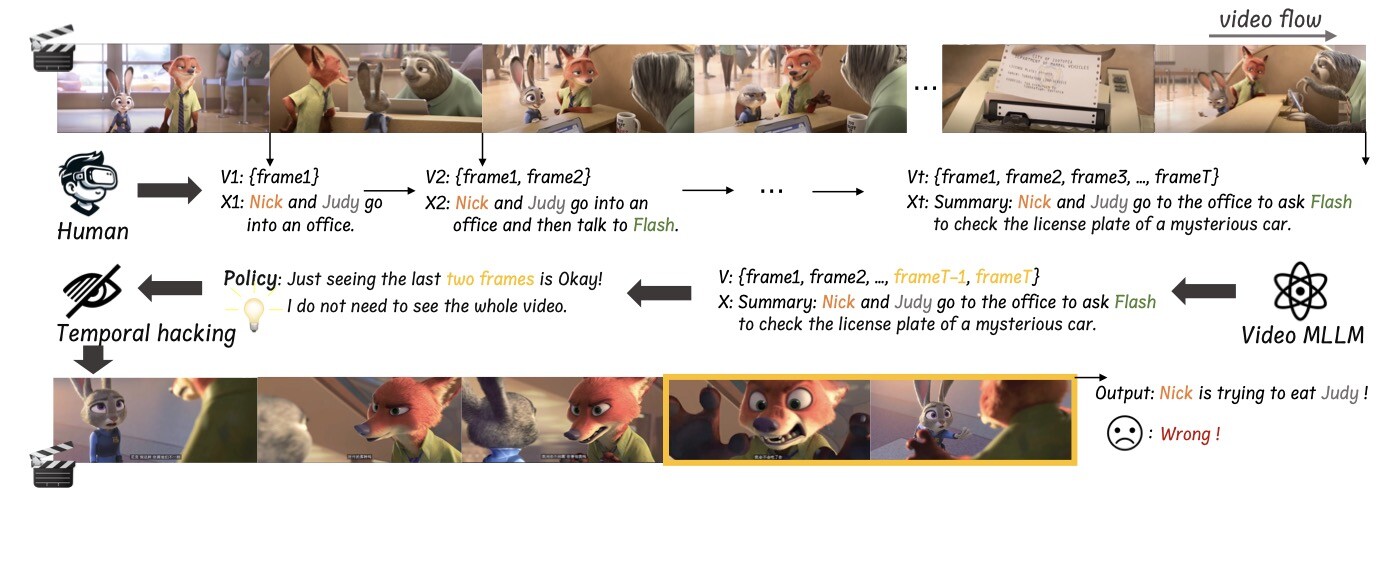 |
|
|
|
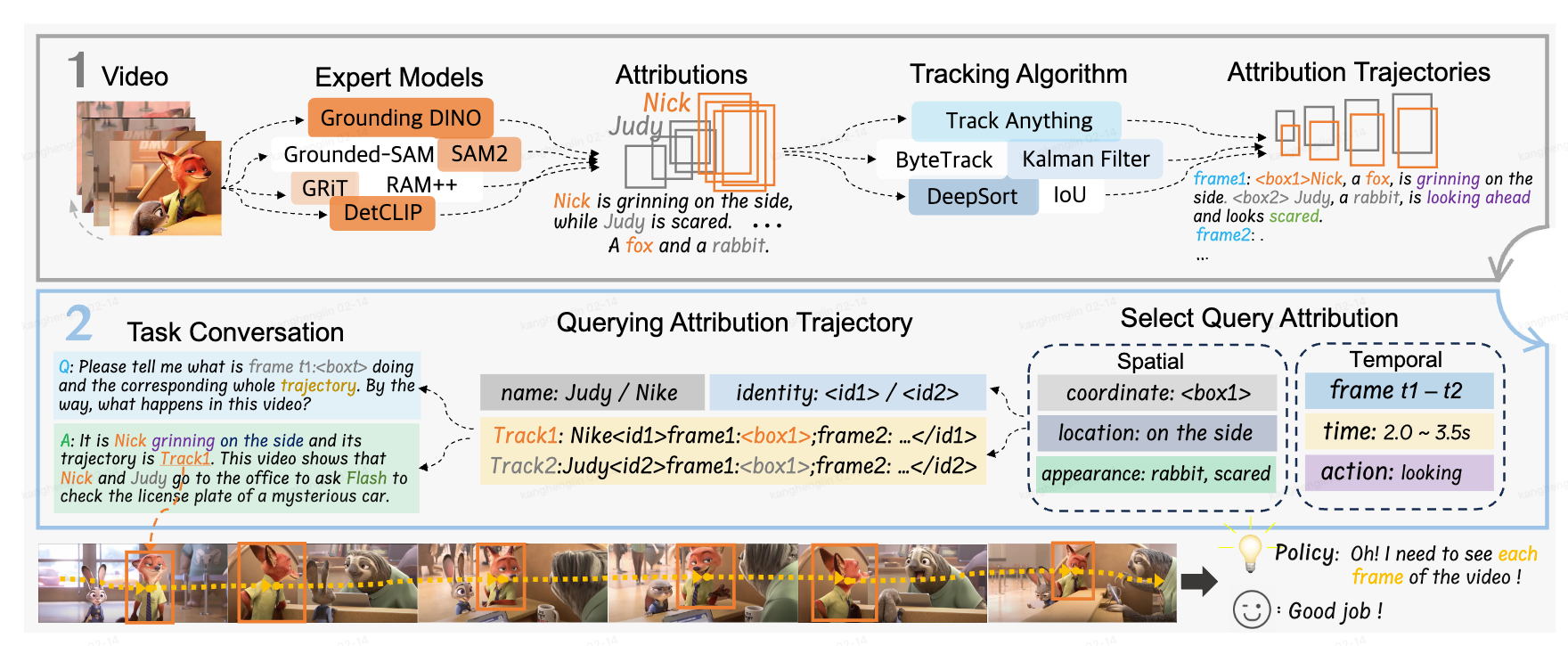 |
|
|
|
|
|
|
|
**Paper or resources for more information:https://github.com/linkangheng/Video-UTR** |
|
|
|
|
|
## 📚 Training dataset |
|
|
|
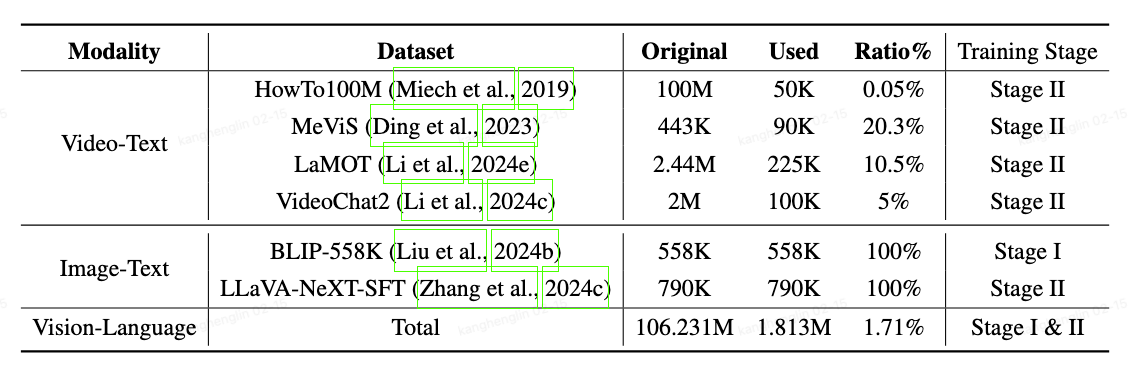 |
|
|
|
## 📊 Main Performance |
|
|
|
|
|
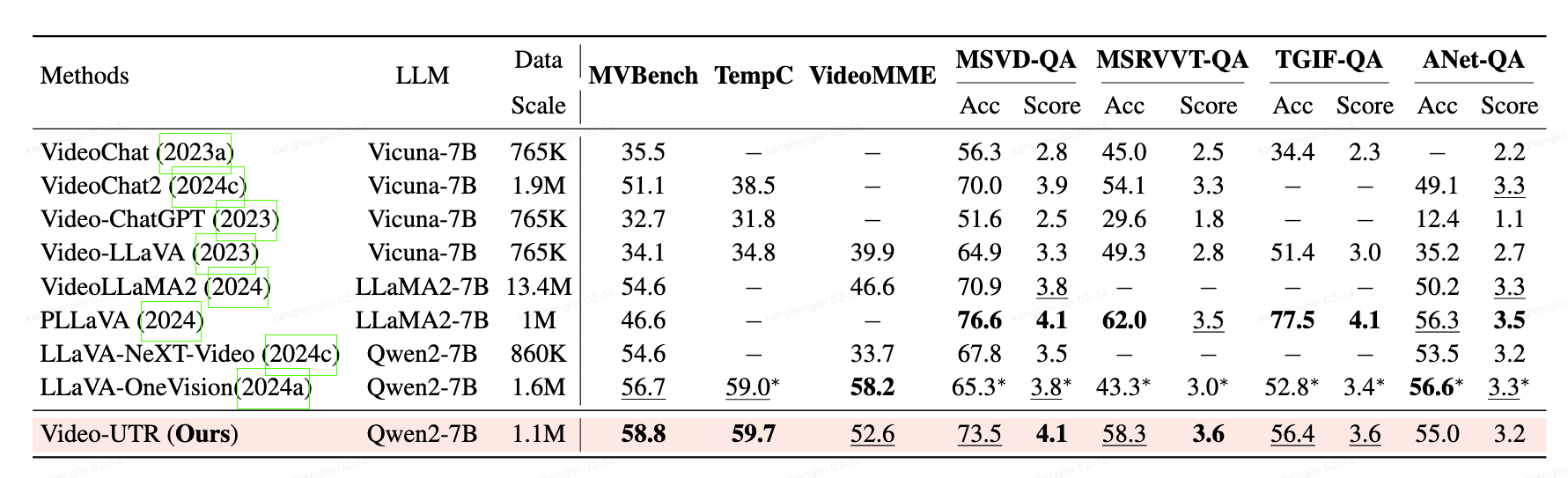 |
|
|
|
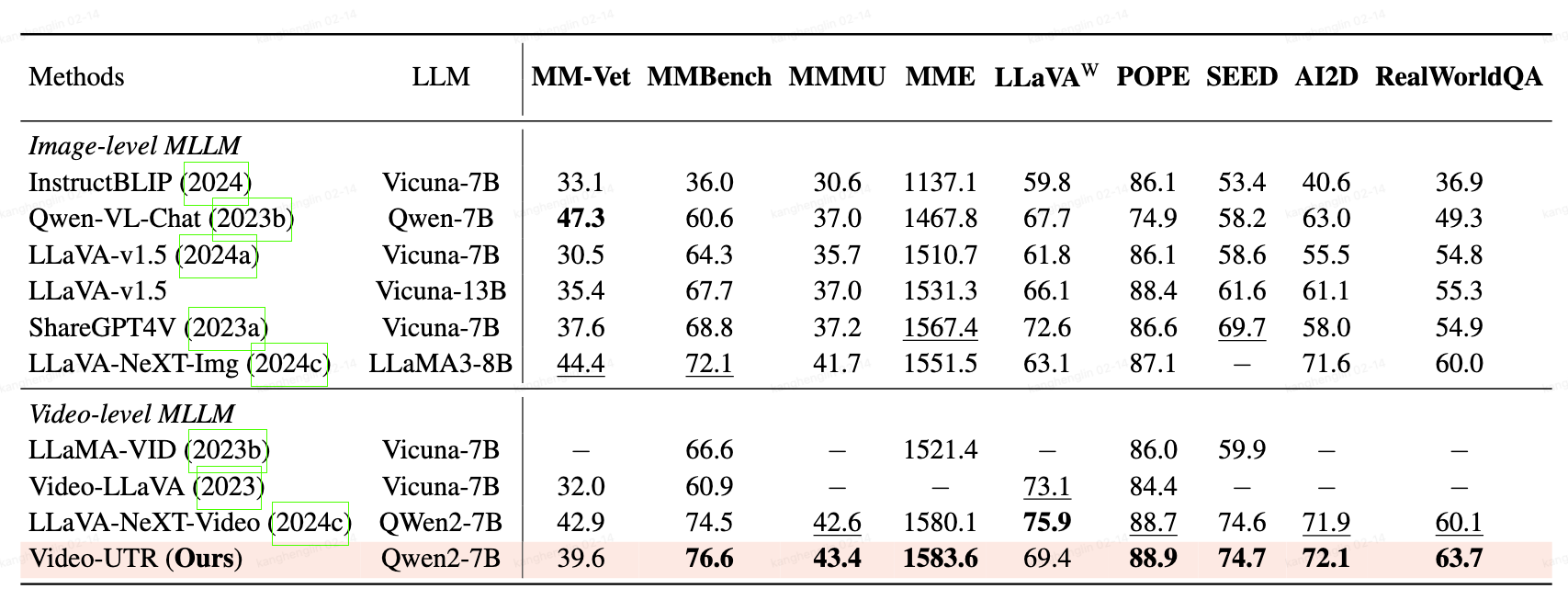 |
|
|
|
## 🚀 How to use the model |
|
|
|
First, make sure to have `transformers >= 4.42.0`. |
|
The model supports multi-visual and multi-prompt generation. Meaning that you can pass multiple images/videos in your prompt. Make sure also to follow the correct prompt template (`USER: xxx\nASSISTANT:`) and add the token `<image>` or `<video>` to the location where you want to query images/videos: |
|
|
|
```python |
|
import av |
|
import torch |
|
from transformers import AutoProcessor, LlavaOnevisionForConditionalGeneration |
|
import numpy as np |
|
from huggingface_hub import hf_hub_download |
|
|
|
model_id = "Kangheng/Video-UTR-7b" |
|
|
|
model = LlavaOnevisionForConditionalGeneration.from_pretrained( |
|
model_id, |
|
torch_dtype=torch.float16, |
|
low_cpu_mem_usage=True, |
|
).to(0) |
|
|
|
processor = AutoProcessor.from_pretrained(model_id) |
|
|
|
def read_video_pyav(container, indices): |
|
''' |
|
Decode the video with PyAV decoder. |
|
Args: |
|
container (`av.container.input.InputContainer`): PyAV container. |
|
indices (`List[int]`): List of frame indices to decode. |
|
Returns: |
|
result (np.ndarray): np array of decoded frames of shape (num_frames, height, width, 3). |
|
''' |
|
frames = [] |
|
container.seek(0) |
|
start_index = indices[0] |
|
end_index = indices[-1] |
|
for i, frame in enumerate(container.decode(video=0)): |
|
if i > end_index: |
|
break |
|
if i >= start_index and i in indices: |
|
frames.append(frame) |
|
return np.stack([x.to_ndarray(format="rgb24") for x in frames]) |
|
|
|
|
|
# define a chat history and use `apply_chat_template` to get correctly formatted prompt |
|
# Each value in "content" has to be a list of dicts with types ("text", "image", "video") |
|
conversation = [ |
|
{ |
|
"role": "user", |
|
"content": [ |
|
{"type": "text", "text": "Why is this video funny?."}, |
|
{"type": "video"}, |
|
], |
|
}, |
|
] |
|
|
|
prompt = processor.apply_chat_template(conversation, add_generation_prompt=True) |
|
|
|
video_path = hf_hub_download(repo_id="raushan-testing-hf/videos-test", filename="sample_demo_1.mp4", repo_type="dataset") |
|
container = av.open(video_path) |
|
|
|
# sample uniformly 8 frames from the video, can sample more for longer videos |
|
total_frames = container.streams.video[0].frames |
|
indices = np.arange(0, total_frames, total_frames / 15).astype(int) |
|
clip = read_video_pyav(container, indices) |
|
inputs_video = processor(text=prompt, videos=clip, padding=True, return_tensors="pt").to(model.device) |
|
|
|
output = model.generate(**inputs_video, max_new_tokens=2048, do_sample=False) |
|
print(processor.decode(output[0][2:], skip_special_tokens=True)) |
|
``` |
|
|
|
|
|
## 🔒 License |
|
This code repository and the model weights are licensed under the MIT License. |
|
|
|
<!-- ## ✏️ Citation |
|
If you find our paper and code useful in your research: |
|
(To be supplemented) |
|
```BibTeX |
|
|
|
``` --> |